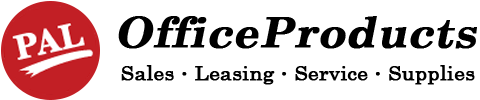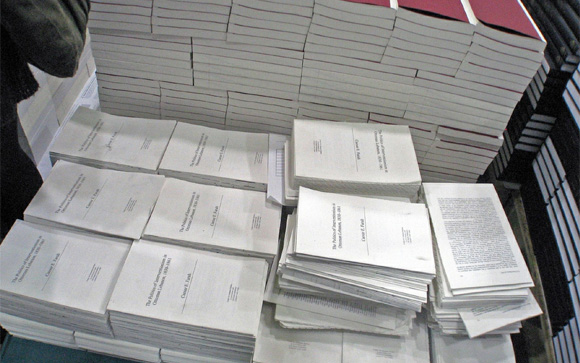If you’ve ever had to make a copy of a document, you know that it can be a little tricky. The process is even more difficult if you need to scan the document instead of just making a copy. If you’re not sure how to scan documents on a copy machine, don’t worry! We have five tips that will help make the process easier for you.
The first tip is to make sure that your document is positioned correctly on the glass. If it’s not positioned correctly, the scanner may not be able to pick up all of the information on the page. This can result in a poor-quality scan.
Second, you’ll want to adjust the settings on the machine to ensure that you’re getting a high-quality scan. The resolution and contrast settings are particularly important. Higher resolutions will result in better scans, but they will also take longer to process.
Third, think about how you want to save your scanned document. Do you need it as a PDF? Or would another file format suffice? Knowing what format you need before you start scanning will make things go more smoothly.
Fourth, take advantage of any scanning features your copier machine might have. Some machines can scan both sides of a document at once or to scan in color. These can be helpful if you’re working with a particularly long or complex document.
Finally, remember that practice makes perfect! The more you use your copy machine’s scanner, the easier it will become. Soon, you’ll be able to scan documents like a pro!
We hope these tips help make scanning documents on your copy machine a little bit easier. Do you have any other tips that we didn’t mention? We’d love to hear them! Leave us a comment below and let us know what works for you. Happy scanning!